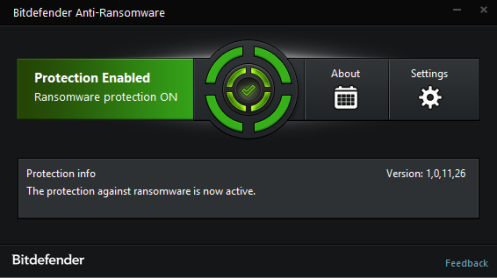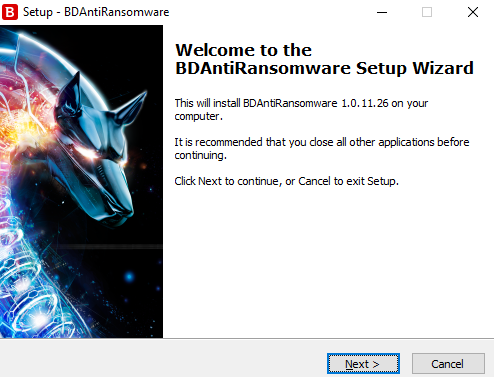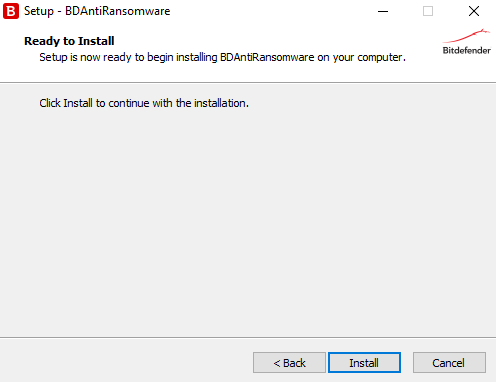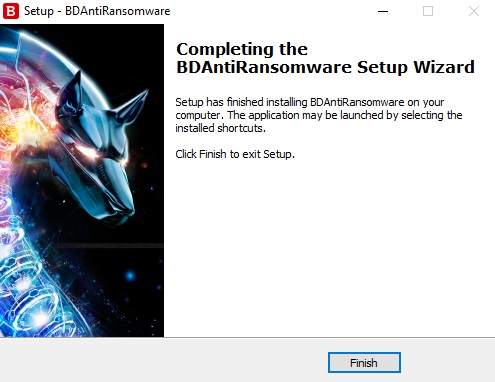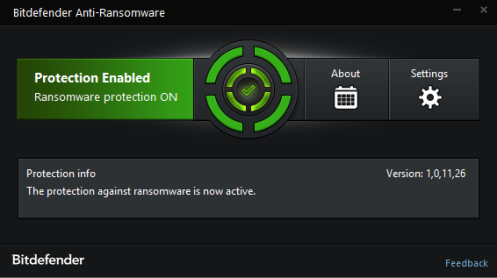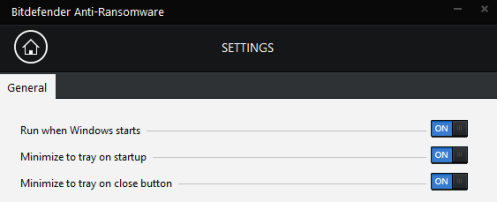Bitdender met à disposition un outil gratuit de protection contre les Ransomwares
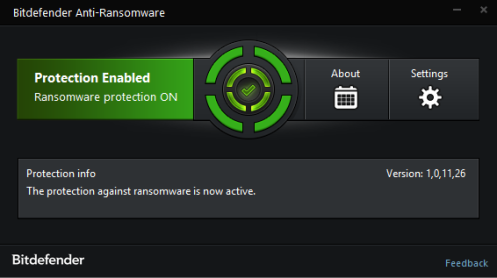 |
Bitdender met à disposition un outil gratuit de protection contre les Ransomwares |
| Bitdefender has just released a free tool that can protect against ransomeware viruses. Here is how to install it.
Hackers have been hitting everything from hospitals to police stations with Ransomeware viruses. Bitdefender has released a tool that could help fight it: “Bitdefender anti-malware researchers have released a new vaccine tool which can protect against known and possible future versions of the CTB-Locker, Locky and TeslaCrypt crypto ransomware families. “The new tool is an outgrowth of the Cryptowall vaccine program, in a way.” Chief Security Strategist Catalin Cosoi explained. “We had been looking at ways to prevent this ransomware from encrypting files even on computers that were not protected by Bitdefender antivirus and we realized we could extend the idea.” Installation could not be easier
https://labs.bitdefender.com/2016/03/combination-crypto-ransomware-vaccine-released/
3. Click Next, and then install:
And that is it! How easy was that? If you want you can change the settings for the program. You may want to set it to “minimize on startup” and “minimize to tray on close”: But it is pretty much an install and forget about it type app, no fuss, no muss. Bitdefender has always been one of my favorite anti-virus programs, and this is a handy tool to have.
|
Source : How to install Bitdender’s free Ransomware Protection Tool | CYBER ARMS – Computer Security